
Download site.
Supposed to offer code free design: Beta version is free until 2012, afterwards, $20/month or $180/year.
L E A R N M U S E
Muse Jam Session: Wireframing Websites
Wednesday, August 17, 9.00am (Pacific)
Location: http://my.adobe.acrobat.com/musejam
Join us for free, weekly, live “jam sessions” using Adobe Connect screen sharing. In these sessions members of the Muse team highlight specific evolving features with the product; then we let you “take control” and show us areas you’re having trouble with. This week’s session: Wireframing Websites. Because Muse includes site planning and some terrific wireframing/interactive tools you as a designer can rethink and optimize your workflow from initial concepts all the way out to your finished web design. Let’s brainstorm how you work today, and how Muse changes that process. After that we’ll open the floor up for any questions you might have with the tool.
Adobe Ask A CS Pro: Introduction to Muse Online Event
Friday, August 19, 12.00pm (Pacific)
Location: http://my.adobe.acrobat.com/askcspro
Muse (code name) is a preview of a new product from Adobe that allows designers to design and publish HTML websites without writing code. In this Ask a Pro session, Dani Beaumont, Muse Product Manager will show you how Muse makes designing websites as easy as creating print layouts. Dani will showcase the robust design tools, demonstrate how to add interactivity to your site and then show how easy it is to publish your site.
Muse Jam Session: Defining Master Pages
Wednesday, August 24, 9.00am (Pacific)
Location: http://my.adobe.acrobat.com/musejam
Join us for free, weekly, live “jam sessions” using Adobe Connect screen sharing. In these sessions members of the Muse team highlight specific evolving features with the product; then we let you “take control” and show us areas you’re having trouble with. This week’s session: Defining Master Pages. Let’s take a look at how Master Pages work in Muse. We’ll discuss the best way to define multiple master pages, background images, headers, footers, and share them across pages on your site. We’ll even take a look at pinning objects, defining 100% width background tiles, and anchor tags. After that we’ll open the floor up for any Muse questions you might have.
HOW DesignCast: Introduction to Muse Online Event
Tuesday, August 30, 1:00pm (Pacific)
Seating is limited. Register Now ›
Muse (code name) is a preview of a new product from Adobe that allows designers to design and publish HTML websites without writing code. In this HOW DesignCast session, Dani Beaumont, Muse Product Manager will show you how Muse makes designing websites as easy as creating print layouts. Dani will showcase the robust design tools, demonstrate how to add interactivity to your site and then show how easy it is to publish your site.
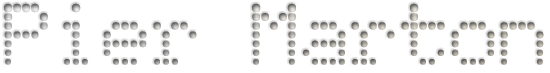

 Laure Adler & Ses Invités/Ses sujets
Laure Adler & Ses Invités/Ses sujets MEMRI
MEMRI![Magazine d’Actualité Internationale [abonnez-vous aux podcasts!] Arte Reportage Magazine d’Actualité Internationale [abonnez-vous aux podcasts!]](https://www.arte.tv/i18n/3838018,property=data,v=1.png) Arte Reportage
Arte Reportage Frontline
Frontline Independent Lens
Independent Lens