 Wacom to release in October ’13 a revamped Intuos Creative Stylus for Bluetooth 4.0 with 2,048 levels of pressure sensitivity for $99 (via engadget). Made specifically to work with the free Bamboo Paper 2.0 app.
Wacom to release in October ’13 a revamped Intuos Creative Stylus for Bluetooth 4.0 with 2,048 levels of pressure sensitivity for $99 (via engadget). Made specifically to work with the free Bamboo Paper 2.0 app.
Adonit is the latest kid on the block ($100 for Jot Touch, a pressure sensitive stylus).
Seems to require an absolute dust-and-dirt-free environment or a screen protector, if you don’t want scratches.
Maybe to use with Penultimate?
… with the Brushes software.
and some pressure sensitive solution:
Does the Bamboo Stylus have enough precision?
+ some Adobe apps:
- Adobe Eazel ($4.99) – With Adobe Eazel, you can use your iPad and your fingertips to paint beautiful works of art. Paint across your entire iPad screen, and easily access the tools you need. Send your artwork directly to Photoshop CS5 from any locationall you need is a network connection between your iPad and computer. Or do all your painting in the app, and share via email.
- Adobe Nav ($1.99) – With Adobe Nav and a network connection between your iPad and computer, you can customize the Photoshop CS5 toolbar on iPad to easily access the tools you use most. Browse, reorder, view, and zoom in on up to 200 open Photoshop documents on iPad. Tap a document on iPad to make it the active document in Photoshop CS5. Disconnect from the network and use iPad to easily share files in person with others.
- Adobe Color Lava ($2.99) – With Adobe Color Lava, you can use your fingertips to mix colors on your iPad and create custom swatches and five-swatch themes. Instantly access them in Photoshop CS5all you need is a network connection between your iPad and computer. Or use the app wherever inspiration strikes, and then bring your colors into Photoshop CS5 when you’re connected. Share colors via email, too.
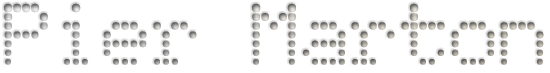

 Laure Adler & Ses Invités/Ses sujets
Laure Adler & Ses Invités/Ses sujets MEMRI
MEMRI![Magazine d’Actualité Internationale [abonnez-vous aux podcasts!] Arte Reportage Magazine d’Actualité Internationale [abonnez-vous aux podcasts!]](https://www.arte.tv/i18n/3838018,property=data,v=1.png) Arte Reportage
Arte Reportage Frontline
Frontline Independent Lens
Independent Lens
Hi! I was thinking the same thing just now when I saw your post. Hahaha.
not at all, the ipad CAN be used as a wacom pad with the proper software, however it still lacks the touch pressure sensitivity thats wacom pads have, and so you will be stuck with the same depth in all the drawings, however for small retouching and editing and or coloring, its might can be a very good wireless devise if used with some sort of pen