1) Choose the Settings you would like to add to your homescreen below
2) Click on the link and it will open up in a new page
3) Click the “Cancel” dialog, and then click “Add To Home Screen” as you would normally add a bookmark. – NB: Wait for the icon image to load
4) Change tab back to the main tab and repeat from step 1!
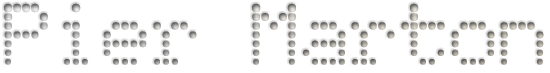

 Laure Adler & Ses Invités/Ses sujets
Laure Adler & Ses Invités/Ses sujets MEMRI
MEMRI![Magazine d’Actualité Internationale [abonnez-vous aux podcasts!] Arte Reportage Magazine d’Actualité Internationale [abonnez-vous aux podcasts!]](https://www.arte.tv/i18n/3838018,property=data,v=1.png) Arte Reportage
Arte Reportage Frontline
Frontline Independent Lens
Independent Lens